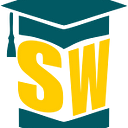Must Read: Youtube Premium for Students in 2022
Are you going to university? The Student plan allows you to save money on YouTube Premium. YouTube Premium offers the option to view videos without ads and download videos offline.
So how much is youtube premium for students?
These perks will cost you $11.99/$11.99 monthly for a subscription. This seems a little steep. Here’s how to get YouTube Premium Student. This includes everything you need for information about the subscription service, including why you should purchase it and what you should be aware of.
This blog post will teach you how to subscribe to YouTube’s premium student service. I also briefly discuss what the Premium service offers and what you should be aware of.
What is a YouTube Premium?
YouTube Premium is a subscription-based paid service that YouTube offers to its customers.
YouTube Premium allows users to browse and view YouTube videos without interruptions — and access original content and the Premium benefits of YouTube music.
YouTube’s student plan costs half of the regular price. If you’re a student looking for YouTube premium, you should immediately sign up for the student plan.
Features
Although the content is almost identical for premium and regular YouTube users, these are the most popular features available to YouTube Premium.
- Various platforms and apps web available, smartphones including Android and iOS, and intelligent speakers via YouTube and YouTube Music, YouTube Gaming, and YouTube Kids
- Enjoy a free YouTube experience
- You can get rid of all ads on YouTube.
- Download videos and save them offline
- Save your data for travel. Multiple videos can be downloaded and dedicated offline to the same YouTube app so you can watch them later.
- Play in the background
- You can lock your phone, use another app, and still have your favorite YouTube video playing in the background.
- You can enjoy a considerable music collection with YouTube Music, even offline.
What are the benefits of a YouTube Premium Student account?
YouTube Premium Student plans offer several benefits, including removing all ads. You can also download videos and have YouTube play offline, even using other apps. The package also includes a subscription to YouTube Music Premium, which allows you to download songs and albums from millions of tracks.
Must Read: Top 10 Apps to Limit Screen Time for Student in 2022
Who is eligible for YouTube Premium Student?
YouTube states that students currently enrolled in full-time higher education should be eligible to apply for a student account.
The third-party service SheerID verifies your identity. You are good to go as long as your university or college appears on the list.
To confirm your student status, you will need to submit documentation. This usually includes an email address from the educational institution, scans of student ID, and perhaps the confirmation of enrollment letter.
You will need to verify your membership each year (up to four times), or your account will be reverted to the standard YouTube Premium.
Why should you get Youtube Premium for Students subscription?
You should now be able to decide if YouTube Premium is right for you. If you’re still unsure, these are my top reasons to subscribe to YouTube premium for students and YouTube premium for students UK.
- YouTube without annoying, dull, or interrupting ads
- You can download, save and stream videos, audio and music offline.
- Enjoy the vast selection of YouTube Music, online and offline.
- You can stream your cat’s favorite videos and audio to smart speakers, TVs, or TVs even if you aren’t there. Keep your cat from getting annoyed or confused by the skip ads button.
How to get YouTube Premium Student
Below are ways to get youtube for students easily:
Go to YouTube Premium and click on the Family or Student Plan option.
The listing for Student will appear along with a button called Get it free. YouTube currently offers a free month-long trial to test it out. Click the button to create your account.
Necessary: You will need to cancel any YouTube Premium accounts before signing up for the Youtube student plan.
Next, a pop-up box will alert you that SheerID is redirecting you to verify your identity. To continue, click Continue.
You will need to complete the form to confirm your student status. To move to the next stage, click Next. You might be asked to upload documents to SheerID to verify them. Once you’re done, click Submit to begin the validation process.
YouTube says that confirmation should be received immediately. However, if delays occur, you can expect your confirmation within 24 hours in the US and 48 hours in other countries.
If confirmation is instant, you will need to enter your payment details and click the Purchase button to complete setting up your account.
If SheerID needs to do the checks, you can click the profile icon to select Paid Members. Once you receive a notification, you will be asked to set up the student plan. Follow the instructions, and you will be fine.
Conclusion
You don’t have to do anything to use your YouTube premium subscription. You can browse YouTube just as expected, and YouTube Premium will automatically update.